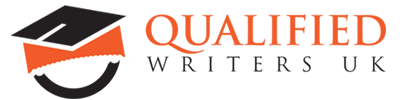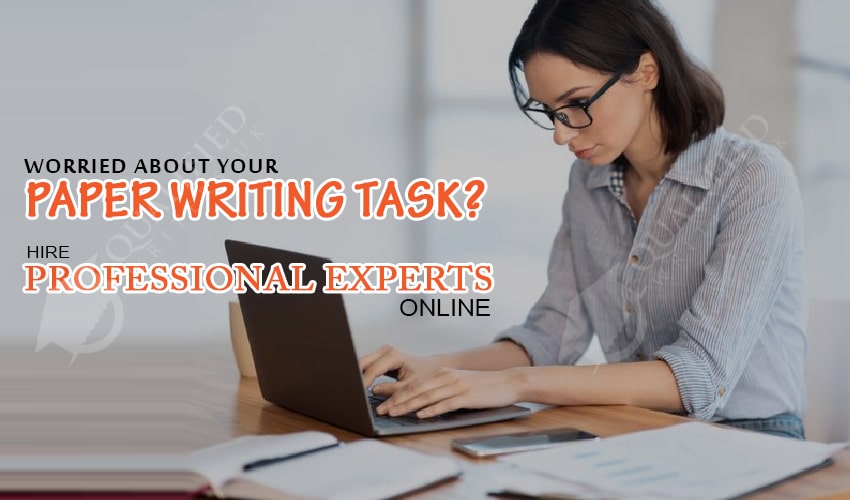Learn to Present Patients’ Test Results Statistical Presentation in SPSS for Science Essay
When presenting patient test results in a science essay using SPSS (Statistical Package for the Social Sciences), you'll typically follow standard conventions for reporting statistical analyses necessary for a custom essay writing. Follow the given guide step-by-step to present test results in SPSS for your A Plus custom essay writing.
Descriptive Statistics
Start by providing descriptive statistics to summarize the characteristics of your personalised essay writing sample. This includes measures such as mean, standard deviation, median, minimum, and maximum for continuous variables, and frequencies and percentages for categorical variables.
In SPSS
Analyze > Descriptive Statistics > Frequencies for categorical variables.
Analyze > Descriptive Statistics > Descriptives for continuous variables.
Graphical Representation
Consider including graphical representations of your data to enhance understanding with the support of cheap custom essay writing service. Common types of graphs include histograms for continuous variables and bar charts or pie charts for categorical variables.
In SPSS
Graphs > Chart Builder to create various types of graphs.
Graphs > Legacy Dialogs > Histogram for histograms.
Graphs > Legacy Dialogs > Bar for bar charts.
Inferential Statistics
If a skilled essay writer conducted inferential statistical tests (e.g., t-tests, ANOVA, regression) to analyze the data, report the results along with the corresponding statistics, degrees of freedom, significance levels, and effect sizes.
In SPSS
Analyze > Compare Means > Independent Samples T-Test for comparing means between two groups.
Analyze > Compare Means > One-Way ANOVA for comparing means between more than two groups.
Analyze > Regression for regression analysis.
Presenting Output
Copy and paste the relevant output tables and charts from best essay writing service technical software, SPSS into your essay. Ensure that you provide clear labels and captions for each table or figure to help readers interpret the results.
Interpreting Results
A university essay writer interprets the statistical findings in the context of your research question or hypothesis. Discuss the implications of the results and any limitations or assumptions of the statistical analyses conducted.
Reporting P-values
When reporting p-values, indicate the level of statistical significance (e.g., p < 0.05) and provide the exact value rather than simply stating whether the result was significant or not.
Effect Sizes
Consider reporting effect sizes, such as Cohen's d for t-tests or eta-squared for ANOVA, to quantify the magnitude of observed effects.
APA Formatting
Format your statistical presentation with guidance from cheap writing deals offering an A Plus essay help according to the guidelines of the American Psychological Association (APA) style. This includes using appropriate headings, font styles, and referencing conventions.
Example
"The mean (M) age of participants was 35.2 years (SD = 8.7). A one-way ANOVA revealed a significant effect of treatment condition on anxiety levels (F(2, 97) = 4.63, p = 0.012, η² = 0.09). Post-hoc comparisons using Tukey's HSD test indicated that participants in the intervention group had significantly lower anxiety levels compared to both the control group (p = 0.021) and the placebo group (p = 0.034)."
By following these steps and guidelines, you can effectively present patient test results in your science essay using SPSS, ensuring clarity, accuracy, and adherence to standard reporting practices.